How to print eshram card
इस Action file की मदद से आप 5 e-shram card एक A4 पेपर पर प्रिंट कर सकते हैं बहुत ही आसानी से एक क्लिक में ,
एक्शन फाइल यूज़ कैसे करना है कैसे मिलेगी सब कुछ जानकारी डिटेल में मिलने वाली है वीडियो देखने के लिए यहां क्लिक करें

e-shram card की एक्शन फाइल आपके लिए यूज़ कैसे करना है

इस एक्शन फाइल को डाउनलोड करने के बाद आपको फोटोशॉप ओपन करना है इसके बाद फोटोशॉप में विंडो में जाना है और एक्शन के ऑप्शन को टिक कर देना है इसके बाद राइट साइड में एक्शन का बॉक्स आ जाएगा अब आपको एक्शन पर क्लिक करना है अब आपके लिए अपनी एक्शन फाइल सिलेक्ट करना है जहां भी आपने जिस भी फोल्डर में सेव की थी और इसके बाद लोड पर क्लिक कर देना है अब आपकी एक्शन फाइल फोटोशॉप में लोड हो चुकी है एक्शन फाइल लोड होने के बाद आपको 5 e-shram card फोटोशॉप में ओपन कर लेना है कार्ड ओपन करने के बाद आपको action फाइल प्ले कर देना है
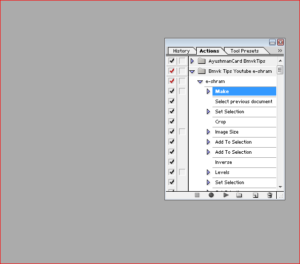
इसके बाद आपके पास 5 e-shram card ऑटोमेटिक A4 पेपर पर सेट हो जाएंगे प्रिंट करने के लिए आप को ctrl +P प्रेस करना है और प्रिंट करते समय आपको scal to fit मीडिया ऑप्शन को टिक करना है और आप जिस भी पेपर पर प्रिंट करना चाहते हैं जैसे कि ग्लॉसी पेपर प्लेन पेपर आपको जिस भी पेपर पर प्रिंट करना है पेपर सिलेक्ट करना और उसके बाद आपकों प्रिंट कर देना है
इस तरह से आप 5 e –shram card A4 पेपर पर प्रिंट कर सकते हैं
लिंक कर क्लिक करने के बाद आप Razorpay पर रेडिरेक्ट हो जायेंगे अब आपको नाम, मोबाइल ना., ईमेल ID डालना है इसके बाद 50 रूपए का पेमेंट करना है पेमेंट करने के बाद आप गूगल ड्राइव पर रेडिरेट हो जाएंगे अब आपके लिए एक्शन फाइल गूगल ड्राइव से डाउनलोड करना है
 e
e


Super
e shram action file
youtube par video dekhlo